Marblecore Imaging Library Documentation
Search in documentation
Documentation Introduction
- Getting started
- Methods
- AdjustBrightness
- AdjustColorBalance
- AdjustColorLevel
- AdjustContrast
- AdjustGamma
- AdjustHue
- AdjustHueSaturation
- AdjustLightness
- AdjustRGB
- AdjustSaturation
- AutoColorEnhance
- AutoColorLevel
- AutoContrast
- CaptchaCreate
- CaptchaPhrase
- Channel
- Clear
- ColorOverlay
- ColorTone
- Create
- Crop
- Desaturate
- Deserialize
- Dither
- DrawArc
- DrawArrow
- DrawBackground
- DrawBezier
- DrawCheckerboard
- DrawCurve
- DrawCurveBorder
- DrawCurveFilled
- DrawCurveGradient
- DrawEllipse
- DrawEllipseBorder
- DrawEllipseFilled
- DrawEllipseGradient
- DrawFloodFill
- DrawLine
- DrawPie
- DrawPieBorder
- DrawPieFilled
- DrawPieGradient
- DrawPixel
- DrawPolygon
- DrawPolygonBorder
- DrawPolygonFilled
- DrawPolygonGradient
- DrawRectangle
- DrawRectangleBorder
- DrawRectangleFilled
- DrawRectangleGradient
- DrawRectangleTransparent
- DrawRhombus
- DrawRhombusBorder
- DrawRhombusFilled
- DrawRhombusGradient
- DrawRoundRectangle
- DrawRoundRectangleBorder
- DrawRoundRectangleFilled
- DrawRoundRectangleGradient
- DrawTextInGradient
- DrawTextInGradientUsingWarp
- DrawTextInGradientWithBorder
- DrawTextInGradientWithBorderAndShadow
- DrawTextInGradientWithBorderAndShadowUsingWarp
- DrawTextInGradientWithBorderUsingWarp
- DrawTextInGradientWithShadow
- DrawTextInGradientWithShadowUsingWarp
- DrawTextNormal
- DrawTextUsingWarp
- DrawTextWithBorder
- DrawTextWithBorderUsingWarp
- DrawTextWithShadow
- DrawTextWithShadowUsingWarp
- DrawTriangle
- DrawTriangleBorder
- DrawTriangleFilled
- DrawTriangleGradient
- EffectBorder
- EffectButton
- EffectColorOverlay
- EffectInnerBevel
- EffectInnerGlow
- EffectMask
- EffectOuterGlow
- EffectShadow
- EffectSoftenBorder
- Expand
- FileConvert
- FileCrop
- FileExpand
- FileFlipHorizontal
- FileFlipVertical
- FileResize
- FileRotate
- FileRotateLeft
- FileRotateRight
- FileShrink
- FileThumbnail
- FilterBlinds
- FilterBlurAverage
- FilterBlurGaussian
- FilterBlurRadial
- FilterBlurSmooth
- FilterBlurZoom
- FilterCheckerboard
- FilterCustom
- FilterCustomFromFile
- FilterCustomFromURL
- FilterCylinder
- FilterDespeckle
- FilterEdgeDetect
- FilterEmboss
- FilterFractalTrace
- FilterHalftone
- FilterIllusion
- FilterLens
- FilterLensFlare
- FilterMeanRemoval
- FilterMedian
- FilterNoise
- FilterOffset
- FilterOilPaint
- FilterPinch
- FilterPixelate
- FilterPosterize
- FilterRipple
- FilterSharpen
- FilterSharpenEdges
- FilterSharpenMore
- FilterShift
- FilterSoftGlow
- FilterSolarize
- FilterSplash
- FilterStripe
- FilterTextureFromBase64
- FilterTextureFromFile
- FilterTextureFromSerializedStream
- FilterTextureFromStream
- FilterTextureFromURL
- FilterThreshold
- FilterTileReflect
- FilterUnsharpMask
- FilterVideo
- FilterWave
- FilterWhirl
- FilterWhirlPinch
- FlipHorizontal
- FlipVertical
- GetBase64String
- GetBitsPerPixelFromFile
- GetColorFromCMYK
- GetColorFromHTML
- GetColorFromRGB
- GetExif
- GetExifCameraMakerFromFile
- GetExifCameraModelFromFile
- GetExifCompressedBitsPerPixelFromFile
- GetExifCompressionFromFile
- GetExifCopyrightFromFile
- GetExifDateTakenFromFile
- GetExifExposureBiasFromFile
- GetExifExposureTimeFromFile
- GetExifFlashEnergyFromFile
- GetExifFlashModeFromFile
- GetExifFocalLengthFromFile
- GetExifFromFile
- GetExifFromInfo
- GetExifFStopFromFile
- GetExifHorizontalResolutionFromFile
- GetExifISOSpeedFromFile
- GetExifLightSourceFromFile
- GetExifMaxApertureFromFile
- GetExifMeteringModeFromFile
- GetExifOrientationFromFile
- GetExifProgramModeFromFile
- GetExifResolutionUnitFromFile
- GetExifSubjectDistanceFromFile
- GetExifVersionFromFile
- GetExifVerticalResolutionFromFile
- GetFileExtensionFromFile
- GetFileExtensionFromFormat
- GetFileFolderFromFile
- GetFileFromFormat
- GetFileNameFromFile
- GetFileWithoutFolderFromFile
- GetFormatAsStringFromFile
- GetFormatFromFile
- GetFormatFromString
- GetFramesFromFile
- GetGUID
- GetHasMultipleFramesFromFile
- GetHeightFromFile
- GetHistogramAverage
- GetHistogramCount
- GetHistogramMean
- GetHistogramPercentile
- GetHistogramPixels
- GetInfoFromFile
- GetInfoFromURL
- GetIsAnimatedFromFile
- GetIsCMYKFromFile
- GetIsSupportedFromFile
- GetMegaPixelsFromFile
- GetMIMEFromFile
- GetMIMEFromFormat
- GetPixelColor
- GetTextHeight
- GetTextWidth
- GetWidthFromFile
- Grayscale
- InsertFromBase64
- InsertFromFile
- InsertFromSerializedStream
- InsertFromStream
- InsertFromURL
- InsertHistogram
- Invert
- LicenseVerify
- LineTo
- LoadFont
- LoadFromBase64
- LoadFromFile
- LoadFromSerializedStream
- LoadFromStream
- LoadFromURL
- LoadHistogramFromBase64
- LoadHistogramFromFile
- LoadHistogramFromSerializedStream
- LoadHistogramFromStream
- LoadHistogramFromURL
- LosslessCrop
- LosslessFlipHorizontal
- LosslessFlipVertical
- LosslessRotate
- LosslessRotateLeft
- LosslessRotateRight
- Mask
- MaskOverlayFromBase64
- MaskOverlayFromFile
- MaskOverlayFromSerializedStream
- MaskOverlayFromStream
- MaskOverlayFromURL
- MoveTo
- Opacity
- RedEyeCorrection
- ReleaseFont
- Reset
- ResetFont
- Resize
- Rotate
- RotateLeft
- RotateRight
- RoundEdges
- SaveHistogramToFile
- SaveHistogramToImage
- SaveHistogramToSerializedStream
- SaveHistogramToStream
- SaveToBase64
- SaveToFile
- SaveToHBitmap
- SaveToHBitmapPreMultiplied
- SaveToStream
- Sepia
- Serialize
- SetBackgroundColor
- SetFont
- SetFormat
- SetFormatDefault
- SetPen
- SetPixel
- SetTransparency
- Shear
- Shrink
- Skew
- Straighten
- Thumbnail
- Tint
- Properties
- BackgroundColor
- BackgroundOpacity
- BitsPerPixel
- BitsPerPixelFromInfo
- ColorCount
- CursorX
- CursorY
- ExifCameraMaker
- ExifCameraMakerFromInfo
- ExifCameraModel
- ExifCameraModelFromInfo
- ExifCompressedBitsPerPixel
- ExifCompressedBitsPerPixelFromInfo
- ExifCompression
- ExifCompressionFromInfo
- ExifCopyright
- ExifCopyrightFromInfo
- ExifDateTaken
- ExifDateTakenFromInfo
- ExifExposureBias
- ExifExposureBiasFromInfo
- ExifExposureTime
- ExifExposureTimeFromInfo
- ExifFlashEnergy
- ExifFlashEnergyFromInfo
- ExifFlashMode
- ExifFlashModeFromInfo
- ExifFocalLength
- ExifFocalLengthFromInfo
- ExifFStop
- ExifFStopFromInfo
- ExifHorizontalResolution
- ExifHorizontalResolutionFromInfo
- ExifISOSpeed
- ExifISOSpeedFromInfo
- ExifLightSource
- ExifLightSourceFromInfo
- ExifMaxAperture
- ExifMaxApertureFromInfo
- ExifMeteringMode
- ExifMeteringModeFromInfo
- ExifOrientation
- ExifOrientationFromInfo
- ExifProgramMode
- ExifProgramModeFromInfo
- ExifResolutionUnit
- ExifResolutionUnitFromInfo
- ExifSubjectDistance
- ExifSubjectDistanceFromInfo
- ExifVersion
- ExifVersionFromInfo
- ExifVerticalResolution
- ExifVerticalResolutionFromInfo
- FileExtension
- FileExtensionFromInfo
- FileFolder
- FileFolderFromInfo
- FileName
- FileNameFromInfo
- FilePath
- FilePathForWeb
- FilePathFromInfo
- FileWithoutFolder
- FileWithoutFolderForWeb
- FileWithoutFolderFromInfo
- FontAlignment
- FontAntiAliasing
- FontBold
- FontColor
- FontFace
- FontItalic
- FontOpacity
- FontRotation
- FontSize
- FontStrikeout
- FontUnderline
- Format
- FormatAsString
- FormatAsStringFromInfo
- FormatDefault
- FormatFromInfo
- FormatOriginal
- FormatOriginalAsString
- Frame
- Frames
- FramesFromInfo
- HasMultipleFrames
- HasMultipleFramesFromInfo
- Height
- HeightFromInfo
- IsAnimated
- IsAnimatedFromInfo
- IsCMYK
- IsCMYKFromInfo
- IsConverted
- IsJPEG
- IsLoaded
- IsSupported
- IsSupportedFromInfo
- IsSupportedOriginal
- IsTransparent
- JPEGProgressive
- JPEGQuality
- LicenseCode
- LicenseDateCreated
- LicenseDateExpired
- LicenseDateRenewed
- LicenseExpired
- LicenseName
- LicenseProduct
- LicenseProductKey
- LicenseProductVersion
- LicensePublisher
- LicenseReference
- LicenseValid
- MegaPixels
- MegaPixelsFromInfo
- MIME
- MIMEFromInfo
- PenAntiAliasing
- PenCap
- PenColor
- PenOpacity
- PenStyle
- PenWidth
- PixelCount
- Transparency
- WebFilter
- Width
- WidthFromInfo
- Enumerations
- Categories
- Basic operations
- Captcha
- Color adjustments
- Color conversion
- Color transformations
- Drawing
- DrawArc
- DrawArrow
- DrawBackground
- DrawBezier
- DrawCheckerboard
- DrawCurve
- DrawCurveBorder
- DrawCurveFilled
- DrawCurveGradient
- DrawEllipse
- DrawEllipseBorder
- DrawEllipseFilled
- DrawEllipseGradient
- DrawFloodFill
- DrawLine
- DrawPie
- DrawPieBorder
- DrawPieFilled
- DrawPieGradient
- DrawPixel
- DrawPolygon
- DrawPolygonBorder
- DrawPolygonFilled
- DrawPolygonGradient
- DrawRectangle
- DrawRectangleBorder
- DrawRectangleFilled
- DrawRectangleGradient
- DrawRectangleTransparent
- DrawRhombus
- DrawRhombusBorder
- DrawRhombusFilled
- DrawRhombusGradient
- DrawRoundRectangle
- DrawRoundRectangleBorder
- DrawRoundRectangleFilled
- DrawRoundRectangleGradient
- DrawTriangle
- DrawTriangleBorder
- DrawTriangleFilled
- DrawTriangleGradient
- GetPixelColor
- LineTo
- MoveTo
- Effects
- EXIF properties
- GetExif
- GetExifCameraMakerFromFile
- GetExifCameraModelFromFile
- GetExifCompressedBitsPerPixelFromFile
- GetExifCompressionFromFile
- GetExifCopyrightFromFile
- GetExifDateTakenFromFile
- GetExifExposureBiasFromFile
- GetExifExposureTimeFromFile
- GetExifFlashEnergyFromFile
- GetExifFlashModeFromFile
- GetExifFocalLengthFromFile
- GetExifFromFile
- GetExifFromInfo
- GetExifFStopFromFile
- GetExifHorizontalResolutionFromFile
- GetExifISOSpeedFromFile
- GetExifLightSourceFromFile
- GetExifMaxApertureFromFile
- GetExifMeteringModeFromFile
- GetExifOrientationFromFile
- GetExifProgramModeFromFile
- GetExifResolutionUnitFromFile
- GetExifSubjectDistanceFromFile
- GetExifVersionFromFile
- GetExifVerticalResolutionFromFile
- ExifCameraMaker
- ExifCameraMakerFromInfo
- ExifCameraModel
- ExifCameraModelFromInfo
- ExifCompressedBitsPerPixel
- ExifCompressedBitsPerPixelFromInfo
- ExifCompression
- ExifCompressionFromInfo
- ExifCopyright
- ExifCopyrightFromInfo
- ExifDateTaken
- ExifDateTakenFromInfo
- ExifExposureBias
- ExifExposureBiasFromInfo
- ExifExposureTime
- ExifExposureTimeFromInfo
- ExifFlashEnergy
- ExifFlashEnergyFromInfo
- ExifFlashMode
- ExifFlashModeFromInfo
- ExifFocalLength
- ExifFocalLengthFromInfo
- ExifFStop
- ExifFStopFromInfo
- ExifHorizontalResolution
- ExifHorizontalResolutionFromInfo
- ExifISOSpeed
- ExifISOSpeedFromInfo
- ExifLightSource
- ExifLightSourceFromInfo
- ExifMaxAperture
- ExifMaxApertureFromInfo
- ExifMeteringMode
- ExifMeteringModeFromInfo
- ExifOrientation
- ExifOrientationFromInfo
- ExifProgramMode
- ExifProgramModeFromInfo
- ExifResolutionUnit
- ExifResolutionUnitFromInfo
- ExifSubjectDistance
- ExifSubjectDistanceFromInfo
- ExifVersion
- ExifVersionFromInfo
- ExifVerticalResolution
- ExifVerticalResolutionFromInfo
- File operations
- File properties
- GetFileExtensionFromFile
- GetFileExtensionFromFormat
- GetFileFolderFromFile
- GetFileFromFormat
- GetFileNameFromFile
- GetFileWithoutFolderFromFile
- FileExtension
- FileExtensionFromInfo
- FileFolder
- FileFolderFromInfo
- FileName
- FileNameFromInfo
- FilePath
- FilePathForWeb
- FilePathFromInfo
- FileWithoutFolder
- FileWithoutFolderForWeb
- FileWithoutFolderFromInfo
- Filters
- Artistic
- Blur
- Color
- Distortion
- Light
- Noise
- Other
- Sharpen
- Textures
- Video
- Fonts
- Histogram
- GetHistogramAverage
- GetHistogramCount
- GetHistogramMean
- GetHistogramPercentile
- GetHistogramPixels
- InsertHistogram
- LoadHistogramFromBase64
- LoadHistogramFromFile
- LoadHistogramFromSerializedStream
- LoadHistogramFromStream
- LoadHistogramFromURL
- SaveHistogramToFile
- SaveHistogramToImage
- SaveHistogramToSerializedStream
- SaveHistogramToStream
- Insert
- Licensing
- Lossless transformations
- Masking
- Pen
- Properties
- GetBase64String
- GetBitsPerPixelFromFile
- GetFormatAsStringFromFile
- GetFormatFromFile
- GetFormatFromString
- GetFramesFromFile
- GetGUID
- GetHasMultipleFramesFromFile
- GetHeightFromFile
- GetInfoFromFile
- GetInfoFromURL
- GetIsAnimatedFromFile
- GetIsCMYKFromFile
- GetIsSupportedFromFile
- GetMegaPixelsFromFile
- GetMIMEFromFile
- GetMIMEFromFormat
- GetWidthFromFile
- SetBackgroundColor
- SetFormat
- SetFormatDefault
- SetPixel
- SetTransparency
- BackgroundColor
- BackgroundOpacity
- BitsPerPixel
- BitsPerPixelFromInfo
- ColorCount
- CursorX
- CursorY
- Format
- FormatAsString
- FormatAsStringFromInfo
- FormatDefault
- FormatFromInfo
- FormatOriginal
- FormatOriginalAsString
- Frame
- Frames
- FramesFromInfo
- HasMultipleFrames
- HasMultipleFramesFromInfo
- Height
- HeightFromInfo
- IsAnimated
- IsAnimatedFromInfo
- IsCMYK
- IsCMYKFromInfo
- IsConverted
- IsJPEG
- IsLoaded
- IsSupported
- IsSupportedFromInfo
- IsSupportedOriginal
- IsTransparent
- JPEGProgressive
- JPEGQuality
- MegaPixels
- MegaPixelsFromInfo
- MIME
- MIMEFromInfo
- PixelCount
- Transparency
- WebFilter
- Width
- WidthFromInfo
- Text drawing
- DrawTextInGradient
- DrawTextInGradientUsingWarp
- DrawTextInGradientWithBorder
- DrawTextInGradientWithBorderAndShadow
- DrawTextInGradientWithBorderAndShadowUsingWarp
- DrawTextInGradientWithBorderUsingWarp
- DrawTextInGradientWithShadow
- DrawTextInGradientWithShadowUsingWarp
- DrawTextNormal
- DrawTextUsingWarp
- DrawTextWithBorder
- DrawTextWithBorderUsingWarp
- DrawTextWithShadow
- DrawTextWithShadowUsingWarp
- GetTextHeight
- GetTextWidth
- Transformations
- Examples
- Support
- Download
- Buy license
- Test drive license
DrawCurveGradient method
Draws a gradient filled cardinal spline curve on the specified position on the image using the specified color, style and opacity.
Syntax
Boolean DrawCurveGradient(strPoints As String, nColorA As Number, nColorB As Number, nOpacityA As Number, nOpacityB As Number, nGradient As Gradient, nTension As Number, bAntiAliasing As Boolean)
Return value
Returns true if the function succeeded.Parameters
| Parameter | Type | Required | Description |
| strPoints | String | Yes | Specifies the points for the curve as a string. Each point pair is separated with a semicollon (;). Within each point the horizontal and vertical coordinate is separated with a comma (,). Example string: 0,100; 25,50; 50,0; 100,100. |
| nColorA | Number | Yes | Specifies the first color for the gradient. |
| nColorB | Number | Yes | Specifies the second color for the gradient. |
| nOpacityA | Number | No | Optional parameter containing the opacity percentage (where 0% is completely transparent) for the first color. |
| nOpacityB | Number | No | Optional parameter containing the opacity percentage (where 0% is completely transparent) for the second color. |
| nGradient | Gradient (Enumeration) | No | Optional parameter containing the gradient style. Can be one of the following values: |
| nTension | Number | No | Specifies how tightly the curve bends through the coordinates of the cardinal spline. Default value is 10. Zero (0) means lines without curves. |
| bAntiAliasing | Boolean | No | Optional parameter enabling or disabling anti-aliasing. Enabled by default. |
Example
The example below shows how to use the method. If you take a look at the example code, assume there is a reference to the Marblecore Imaging object with the name 'MarblecoreImaging'. Transparent parts of the image are displayed using a checkerboard pattern.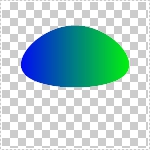
1 // Creates a new transparent image
2 MarblecoreImaging.Create(150, 150, true);
3
4 // Execute the operation
5 MarblecoreImaging.DrawCurveGradient("25,75; 75,25; 125,75", 16711680, 65280);
6
7 // Save the modified image to the specified file
8 MarblecoreImaging.SaveToFile("example-drawcurvegradient.jpg");