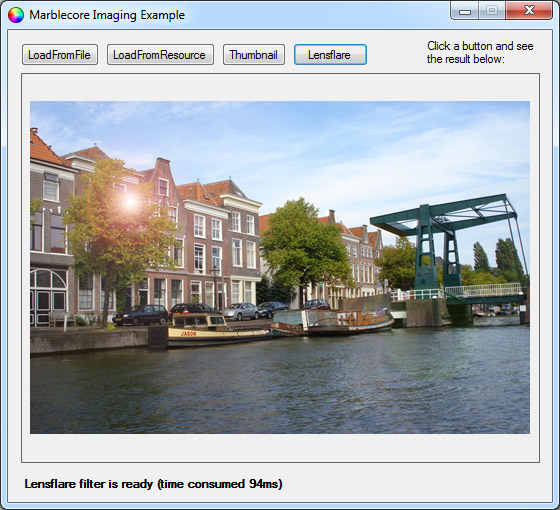Examples
Search in documentation
Windows Forms .NET application example written in C#
It is very easy to use Marblecore Imaging in a Windows Forms application. Use the class library to implement Marblecore Imaging and create stunning graphics and/or perform image processing. There is a special method to attach the Marblecore Imaging drawing canvas to the built-in .NET Image class. This is usefull if you want to display the output image in your GUI or even create your GUI dynamically.
The example application shows you how to load files from the disk or from a resource, do some image processing and display it on the screen.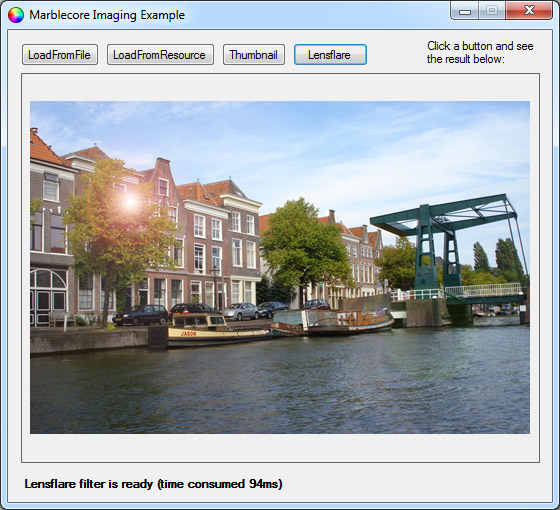 Download this example | MarblecoreImaging-Example-WindowsForms.zip
Download this example | MarblecoreImaging-Example-WindowsForms.zip
The example application shows you how to load files from the disk or from a resource, do some image processing and display it on the screen.
Screenshot