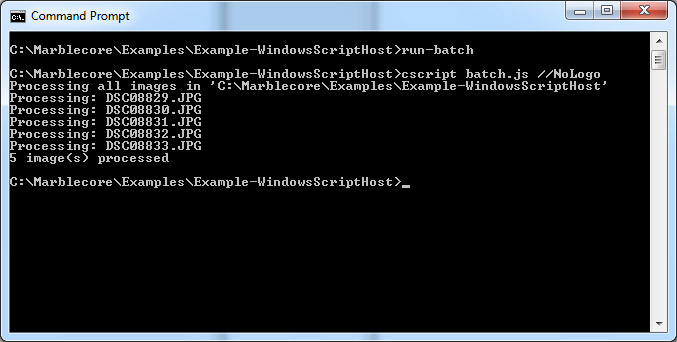Examples
Search in documentation
Windows Script Host example
You can use Marblecore Imaging in combination with Windows Script Host to create scripts to process and/or generate images. These scripts are very easy to build and can be executed from the command line. Great for batch processing images. In the following example we show you how. The example contains two scripts. A simple script to create an image and save it to a file and a batch processer to automatically process all images in a given directory.
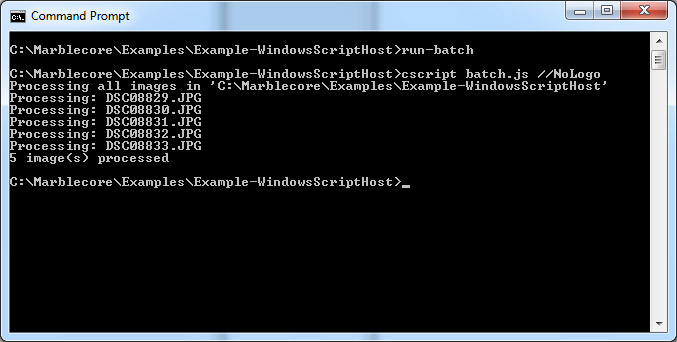 Download this example | MarblecoreImaging-Example-WindowsScriptHost.zip
Download this example | MarblecoreImaging-Example-WindowsScriptHost.zip
Screenshot