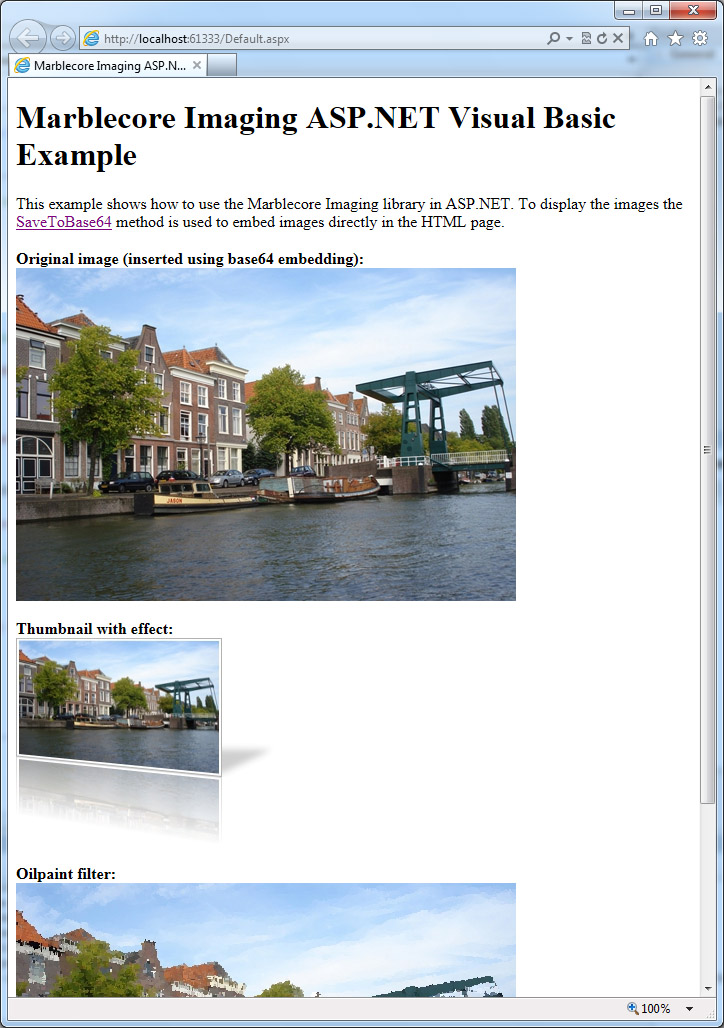Examples
Search in documentation
ASP.NET website example written in Visual Basic
Marblecore Imaging is a great solution if you need high quality image processing functionality in your web projects. In the following example we show you how the class library can be used in a ASP.NET website. The example is written in Visual Basic. It shows how to load an image, do some image processing and display the result in the browser.
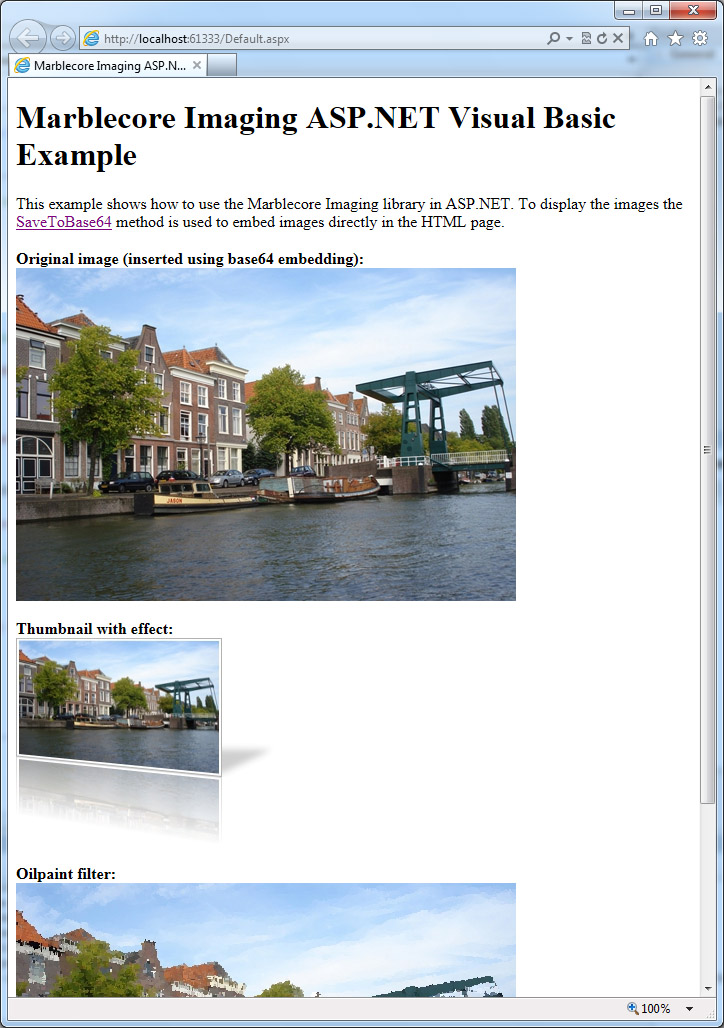 Download this example | MarblecoreImaging-Example-ASPNETVB.zip
Download this example | MarblecoreImaging-Example-ASPNETVB.zip
Screenshot